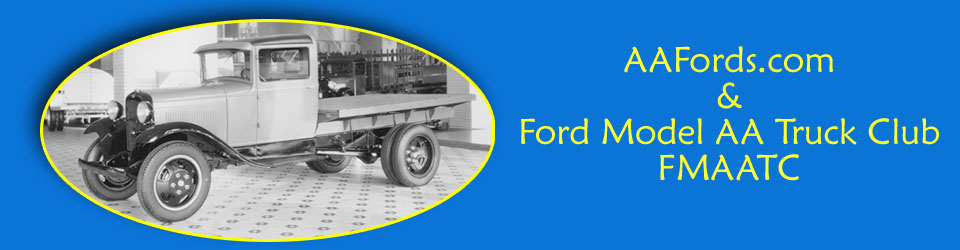2024/03/27 update
Page Contents
Mobile Viewers – hold your device horizontal – better image viewing + avoid table scrolling
The main menu is a drop-down button at a viewport width of 355 pixels or less.
Site Contents
The Ford Model AA Truck Club is devoted to the 1-1/2 ton Ford Model AA Trucks and commercial vehicles built on the AA chassis. This site includes the Ford Model AA Truck Club (FMAATC) information pages and many additional pages with photographs and information covering the AA trucks as they rolled off US Ford assembly plant lines.
The Overview page contains a high level view of the AA commercial vehicles. Details of Ford AA truck bodies and chassis components can be found within this site using the menu at the top of each page. The Body Types page has a listing of the many Ford AA body types (both cab and cargo body types).
Index and Contents Pages
- Site Contents page provides a hierarchical link-listing of all site pages (i.e. a Table-of-Contents).
- Index-Site page provides an A-Z sequence link-list of all pages.
- Index-Body-Details page provides an A-Z sequence link-list to details for multi-body parts (such as floor boards).
- Index-AA-Chassis-Parts page provides an A-Z sequence link-list to AA-chassis parts groups (such as coupling shaft).
- Site-Map page includes “current and future development pages” as a hierarchical link-listing.
Site Author
AAFords.com is authored by Neil Wilson. The site content is based on many years of researching the Ford Model AA’s. This research is a never ending process.
As new information is found the site will be updated. The site content may not agree with the opinions of others. It is simply the authors opinion based on his research.
Site Design Designations (like d1, d2, etc.)
In this site, design designations (such as d1, d2, etc.) are place after body types and part ids to indicated a different Ford design for the same body type or part. Design designations are not Ford specified. When Ford released a new body type or part which was backward compatible, the type/part identifier did not change. The new design simply became the on-going production type/part. Any Ford change which was not backward compatible was assigned a new suffix to the body type or part. For examples:
Example 1: Body Type 88-A Platform had multiple changes during its production time period. Ford only used the 88-A designation since any current production platform could be sold through service for older AA trucks. This site uses body type 88-A d1, 88-A d2 and 88-A d3 to identify the different Ford platform designs. These differences are important to those AA’ers doing original assembly line type restorations.
Example 2: AA-1015 20″ steel spoke wheel was changed to a disk wheel in February 1929. Ford assigned this wheel part AA-1015-B since the new wheel was not backwards compatible.
Site Navigation
Enjoy navigating this site. The header menu is the key site navigation tool. Also, many pages have a “Page Contents” or “Multi-Page Contents” menu below the page title. There is a “To Page Contents” link at the bottom of the page. Older pages has the contents repeated at the bottom of page. Note “Site Info” in the menu (left end) and in page footers. This page provides links to “Site Contents, Index-Site, Index-Body-Details, Index-AA-Chassis-Parts, Abbr-Term, Overview, Contacts, About, Search, Links, and Site Map” pages.
Links within a page or to a page within this site retain the current tab/window. Links to other sites opens the other site’s page in a new tab/window. Right clicking allows any link to be opened in a new tab or new window. A “Home” page link is found in the header menu and in page footer.
Menu link colors are:
Black – Not the current page being viewed.
Green – The current page being viewed.
Red – The link color when it is hovered over.
Gray – The link color when it is selected.
Other link colors are:
Blue – An unvisited link (i.e. a link not clicked during a site visit).
Red – The link color when it is hovered over.
Green – A visited link (i.e. a clicked link during a site visit).
Gray – The link color when it is selected.
Site Release History
This production site uses WordPress with a child theme of the Twenty Twelve theme. The host is iPage. A development site is also on iPage for make changes. The development-to-production site release is planned for April of each year.
A release is completed by using the Duplicator plugin to create a two-file package (downloaded to my local computer). This package is FTP uploaded to iPage and the new release is installed (replacing the current production site). Release information follows.
Note – 2/5/20 – Pages are created for those AA Chassis parts groups which have no information. Each page will be developed and as time permits. These pages are listed under the heading “Future AA Chassis Part Pages” on the “Index-AA-Chassis-Parts” page.
Note – 1/27/19 – Plugins not being used – deleted: Admin renamer extended; Update Unique Keys; WP Health (Formerly My WP Health Check); Yoast SEO
Release 34 – 3/27/24
For use in 2024 aaer, created “Reproducing Floor Boards – Ford A & AA” page. Will later link the “Floor Boards” page to this page. For use in 2024 aaer, created “Protected: AA-17750 Bumper Parts Group – Development”. Will later use this page to replace “AA-17750 Bumper Parts Group”. Expanded “Protected: Hub Caps – Development” page for use in 2024 aaer part 2 of hub caps. Will later move/replace this in the “AA-1000 Wheels Parts Group” page.
Release 33 – 2/24/24
Moved development Double A’er to Web AAer page, moved AAer Building from site navigation links to the Site Info page.
Moved Newsletters page to FMAATC.org as Publications in AAer Overview page
Release 32 – 1/3/24
Updated new club email fmaatc.org@gmail.com address and PayPal account on Membership and Store pages.
Updated new aafords.com@gmail.com email on Contacts page.
Updated new membership forms reflecting new email and PayPal account.
Added part 1 of Hub Caps to aa-1000-wheels page.
Started using page TOC/Time-line combinations on some pages.
Added additional links to Links page.
Converted classic to custom HTML when modifying pages for other reasons.
Converted occurrence of “content” to “contents”.
Made other changes/corrections when noticed.
Release 31 – 3/5/23
3/5/23 – Added update date to pages (on left below page title) (functions.php). Moved FMAATC galleries to FMAATC.org. Added Search to menu (on right) + added search field to Home page. Added indexes to Site Info page. Converted many pages to use HTML blocks rather than HTML code. Converted some page TOC to drop-downs (some with multiple TOC drop-downs). Made other changes/corrections when noticed. Set Logo on login page (functions.php). Disabled right mouse click (footer.php).
Release 30 – 4/8/22
4/8/22 – Changes to the FMAATC information pages made over the past month. This is the normal yearly release concurrent with the Double A’er publication.
Release 29 – 3/2/22
3/2/22 – Added Floor Boards page as protected. This allows testing the Web-Site Double A’er being developed on fmaatc.org. Will remove protected status after Double A’er 2022 is completed. Changed many pages to use blocks rather than the classic block (old HTML). Changed many pages for better mobile screen viewing.
Release 28 – 4/14/21
4/14/21 – TM40 tasks for fmaatc – updated newsletter, meeting, gallery pages. Updated membership page with new rates. Added AA-4802 Coupling Shaft Parts Group pages. Updated several noted mistakes. Replaced Home page background image.
Release 26 – 2/8/20
?/??/?? – Don’t know about this release. Forgot to document.
Release 27 – 4/18/20
4/18/20 – TM40 tasks for fmaatc – updated newsletter, meeting, gallery pages. Updated membership page with new rates.
2/8/20 – Brought reusable blocks up-to-date – now have zzcenter-left, zzline, zzlist, zzpage-start. Updated private Reusable Block page to reflect current reusable blocks.
2/7/20 – Found CSS to center+align-left tables, lists, and lists with out bullets/numbers. Eliminates the many .dnn classes for different @media pixels:
/* <div class=”center”> outer container —————————————–*/
/* <div style=”display: inline-block; text-align: left;”> inner container -*/
/* changed all tables and lists using .dnn ————————————–*/2/6/20 – Changed menu-toggle to display at 355px. Smallest viewport is 360px. So menu-toggle will not be used.
2/5/20 – Added “Index-Body-Details” and “Index-AA-Chassis-Parts” as replacements for the prior child-page drop-down for the level 1 “Body Types” and “AA Chassis” menu items. This eliminates a long-term problem of too many child-pages for these two level 1 pages. Created “D:\websites\aafords\aafords-c-i-a-t\site-contents-index.xlsx” for maintenance of the three index (including “Index-Site).
Release 26 – 2/8/20
?/??/?? – Don’t know about this release. Forgot to document.
Release 25 – 2/1/20
More changes for mobile usage. Overrode Menu-Toggle to display at 400px or less rather than 600px. Converting – pages to blocks, paragraphs to columns, galleries to columns (with 580px wide per column – medium thumbnail. For odd number of images, use left column for the odd image. Changed site width to 1200px (was 960px). Added AA Chassis Index.
Release 24 – 1/26/20
Many changes for mobile usage. Tables modified to insure left column does not compress since many have body type links. Many galleries changed to columns (one image block in each column using 450 px wide). For odd number of images, use image block (no column) for the odd image but with 450 pm width.
Made a number of child CSS changes as noted in change log at the top of CSS TOC. Made corrections to errors as they were found.
Release 23 – 1/18/20
Most changes were to retrofit for mobile usage. There were lots of style.css changes made. Main menu, on-page toc, off-page, and footer links have been changed to buttons. All buttons are the same size for all screen widths.
Made a change to the child functions.php to stop creation of 624px feature image (at last there is no need to modify the theme’s functions.php for each twentytwelve release.
Added – to L-n page, site contents, site index, and abbr-term links to the top of each level 2, 3, and 4 page. The site map page was modified and moved to the bottom of the site info L-2 pages (it is less important now). The home page background image has been changed to 2200px x 1108px for 1920 x 1080 monitors set to 100% resolution.
Changes to blocks continue. Most text is being placed in the columns block as two columns. Two columns stacks good for mobile (more than two columns do not stack well and are not needed anyway).
Standalone images with right or left text do not work well as screen width decreases. Centered standalone images are being used normally
Release 22 – 4/28/19
Updated AA-17200 Speedometer Parts page with current research information; using the block design – modified AA-5005 Frame Parts Group page and added Frame Assemblies page with details for each frame design; establish Private: Cargo-Body Brackets/Frame-Spacers and Private: Other Frame Supports/Brackets for future articles
Using the block design – Added the FMAATC page as new menu page with sub-pages Membership, Meetings, Newsletter, Gallery, History, and Store; modified other pages as needed to merge the club and aafords sites as one site – modified pages were converted to the block design; eliminated the gallery page because it was too difficult to maintain; modified the site heading to “The Ford Model AA Truck Club @ aafords.com
Release 21 – 1/29/19
1/29/19 – install to resolve redirect hack??????????????
Release 20 – 11/10/18
11/10/18 – made extensive changes to tables (both via child CSS and HTML). Created MS Excel file with HTML of almost all tables in separate worksheets. This makes changes easier using the MS change features (particularly find/replace) . Wordsheet HTML tables are copied/pasted into the site pages HTML. Completed production counts determination (based on FMC ART ledgers). Updated closed, open cargo and cab tables. Added hoist/non-p bodies and year totals tables. Added chassis/parts table to AA Chassis page. Added beginning tables to all pages using cut-down versions of the Body Types page tables. Moved Cabs page to after Open Bodies page on the Header Menu.
Release 19 – 10/19/18
Developed process to take screenshots of tables and convert to .jpg files. Thus eliminating developing Word tables for the Double A’er.
10/18/18 – updated Body Types table and added a Count column for production counts being worked on; established a new page outline level scheme using child css HTML for h1, h2, h3, h4 (with details in Outline Levels HTML Code private page); updated/added border colors for child css.
10/15/18 – added AA-17200 Speedometer Parts page.
5/18/18 – added Windshield Assemblies page (for 82-A and 85-A); added Mirrors page.
11/15/17 – deleted iThemes Security plugin – could not get log to work and the plugin does not provide useful security since I use Instant WP.
Release 18a – 10/26/17
10/26/17 – conversion to IWP-5.3.0
Release 18 – 6/15/17
6/15/17 – This was a modification of the Home page to use a full browser window responsive background image. The text used for the prior Home page was copied to the aafords-about page. The home page text was hidden using opacity .0 for CEO reasons. The menu was changed to not display the drop-down menus which interfered with the viewing of the image.
The Home page reverts back to the prior backgrounds (black for the browser window and mottle-white for the site).
A number of other changes were made (like page names for aafords-info links and the site title extended to include “aafords.com”)
Release 17 – 6/9/17
6/9/17 – This was a cleanup of css and media – Eliminated site-specific css file. The child style.css will contain both the base-line css and site-specific css. When base-line css is changed, then all sites must be changed as well. Changed the css for galleries. Added @site folder to contain site header and background media.
Release 16 – 5/31/17
5/30/17 – Changed child style.css to have base-line css followed by site-specific css. Also saved site-specific css as style-aafords.css. Going forward, base-line css will be used for all sites and site-specific css will be added for each site. When base-line css is changed, then all sites must be changed as well. Changed the background to black.jpg for base-line css.
Release 15 – 5/23/17
5/21/17 – Changed child css @media screen and (max-width: 800px) to @media screen and (max-width: 600px) to match theme css @media. Changed page menus to new class=toc (uses inline-block). HTML for each page menu item is defined in a div and therefore becomes a block. This class=toc is also used for within-page menus. New class=list was added. It is the same as class=toc but used for non-menu blocks. @media screen and (max-width: 600px) changes these blocks to button-lookalikes.
Added list centering css in an attempt to center lists at eight different @media widths. This works some better (no way to center a list based on the current screen width).
5/14/17 – Menu drop-down level 1 and level 2 changes to allow better identification for both normal and menu-button; touch screen modifications – added @media screen and (max-width: 800px) changed header menu and footer links to button-lookalikes; Site Information Page links changed to button-lookalikes.
Release 14 – 5/13/17
5/13/17 – Footer modifications (for small screens) – child footer now has separate lines (div’s) for .footer-links, .footer-glt, and .foot-social above the .site-info div. Site-Info and Home links were moved to the .footer-links div, centered, and text 16px. The glt widget (google language translator) is now in the footer (right side). Social buttons are on the left side. No conflict for small screen viewing. Home page now has glt on contents toward top – put glt widget in “widgets for shortcodes”, used generated shortcode to place on Home page (this eliminates glt widget in footer for Home only). Set the site width to 500 for the site information pages (except About).
5/12/17 – Eliminated the header h1 link to Home. Changed the header h1 hover color to same blue as the non-hover color.
5/11/17 – Made changes to improve touch screen link access (Release 13 small links were hard to touch) – Created a Site-Information page containing links to Site-Map, Search, Contacts, Links, and About pages. Added this page to the menu (left side). Eliminated the header links line containing these five links. Changed the Site-Map to full-width and copied the new, private Side Bar Widgets page site-map to the contents area. Added “amr shortcode any widget” plugin and used it to put the Search widget onto the contents area of the Search page (using short code). Increased the page menu text to 14px. Deleted the @media screen and (min-width: 300px) css (added to the child css two days ago). So, the normal theme css is back to being used at min-width 600px.
Release 13 – 5/10/17
5/9/17 – Using css, modified the page menu spacing and menu drop down size (allow/help fit on small screens) – abbreviated some page titles to accommodate new size. Copied the @media screen and (min-width: 600px) css to the child css and changed the width to 300px – basically eliminated the menu changing to a menu button on almost all mobile screens (in portrait orientation).
5/7/17 – Via header.php, added Site-Map to the header link-line; eliminated AA Fords Site Map in the main menu.
5/6/17 – Converted Home, About, Search, Contacts, and Links to full-width pages; added AA Fords Site Map page as a default template. It is the only page with a sidebar. Changed css to center the sidebar for this page. Changed the site-contents and widget-area widths to 99.9% and .1% for all full-width pages. Moved social media buttons to the page footer (retained Facebook and Twitter buttons only). These changes allow/help AAFords to fit small screens (like smart phones)
Release 12 – 05/02/17
5/2/17 – Changed child header.php and style.css to added header links line above menu. Eliminated body links line on all pages.
5/1/17 – Revised CSS for Google Language Translator for multi-screen size considerations
4/30/17 – Revised all pages for multi-screen size considerations – moved heading up, reduced heading h1 text size, eliminated heading h2, reduced page heading text size, moved lines with links to About, Search, Contacts, Links to clear page heading when screen size is reduced for cell phones. Reduced spacing for h1, h2, h3 text headings.
4/6/17 – Re-installed 229-A service car photo after re-generating thumbnail; fixed missing “cfg” anchor for 88-A; updated plugins; changed most galleries to show captions on pop-up image.
Release 11 – 3/26/17
3/26/17 – Updated to WordPress 4.7.3; updated all plug-ins to be current. Completed the AA-16000 Fenders-Boards-Shields page
12/31/16 – Added “88-A Platform Installation Hardware U-Bolt Locations” gallery to match RGJS release 4
12/22/16 – Created “Outline Levels HTML Code” page to provide the html for outline levels 0, 1, 2, 3, 4 – including bullets for these levels
12/13/16 – Added CSS Paragraph Class p60, p70, p80, p80f14 (alternative to blockquote).
12/7/16 – 12/13/16 – Updated to WordPress 4.7; updated all plug-ins to be current.
My 2/25/16 fix for excess images must have gotten overlayed by updating new versions. So, changed settings for WP Canvas Gallery to zero-out and un-check all 11 additional media sizes (Appearance>Gallery); the theme functions.php generates 624×9999. Could not figure out how to code the child functions.php. So, I changed the theme functions.php and copied the change as comments into the child functions.php. Changes must be re-done when the theme is updated with a new release. Cleaned the wp-content>uploads of all thumbnails except 150×150 (made the total uploads 68.4 MB for 736 files). Used Regenerate Thumbnails plug-in; verified all galleys and page inserted images still worked.
12/6/16 – Added CSS Gallery Class c2, c3, c4, and c5 to center thumbnails for less than 6 image galleries.
11/27/16 – Updated to WordPress 4.6.1; updated all plug-ins to be current
5/29/16 – modified text of the site tour on AA Fords Overview page (also modified production site).
Release 10 – 5/29/16
Updated to WordPress current release; updated all plug-ins to be current; added cab/chassis gallery to Cabs page; added ice/service gallery to Special Bodies page; added grain gallery and updated text; expanded AA-4000 Rear Axle page; expanded AA-5005 Frame page to include gallery of frame drawings; added AA-17750 Bumper page; expanded AA Information to include MPH information; expanded AA Fords Overview page to include more detail and added a Site Tour;
Release 9 – 2/25/16
2/25/16 Added override to WP Canvas Gallery to comment out all media generation sizes (about 10); added override to theme function.php to comment out generation of featured image size; modified media settings to only generate a thumbnail; added Media File Manager and Regenerate Thumbnails plug-ins; cleaned uploads folder by eliminating all generated sizes except 150×150 thumbnail; created upload sub-folders and moved media to new folders; verified all galleys and page inserted images still worked. These changes reduced the total site size and gave organization to the 60MB, 656 image files (prior upload file was 134MB and 2,434 files) .
Release 8 – 2/21/16 – Test Duplicator filter
2/21/16 Added filter to Duplicator to exclude upload file; added Platform Truck Gallery page; modified wc-gallery.php to eliminate creating extra image files (these files are not used in my galleries).
2/19/16 Added Express Truck Gallery page and added link in Express Body page; replaced 330-A in Closed Body gallery with higher resolution image; added AA-5320 Muffler page with a link to the AA Truck Talk article and link to Aries Limited.
Release 7 – 2/6/16 – released to resolve a problem with production version on iPage
2/6/16 Added Mats/Carpets/Scuff-Plates page with scuff-plates under construction; updated to WordPress 4.4.2; updated several plugins to current versions
11/17/15 Replaced Closed Body gallery; added galleries for Dump, Coal, and Garbage bodies
11/15/15 Updated to WordPress 4.3.1; updated several plugins to current versions; updated body type table and corresponding PDF
08/08/15 Updated to WordPress 4.2.4; updated several plugins to current versions; updated body type table
04/30/15 Updated to WordPress 4.2.1; updated seven plugins to current versions; added link to “AA Truck Talk – AA Floor Board & Mats” on the Floor Boards page;
Release 6 – 03/01/15
03/01/15 Updated to WordPress 4.1.1; updated all plugins (most had updates)
11/4/14 Added a link to tt-to-aa.pds at the bottom of 89-A Express Details page, added AA-13510 Electrical System page and a link to aa13510.pds, changed media setting for thumbnails to 150x150px and to crop to that size – should allow for galleries to be fixed in size unless something other than thumbnails is selected for display.
11/3/14 Added links to aafords.pds>195a179a.pds, 195a197au.pds, 185b.pdf, 187a.pdf, 187aoe.pdf, and 242a.pds in corresponding page to serve as temporary documentation.
11/2/14 created directory aafords-pds on my iPage account (to be used to upload PDF files which can then be linked to within this site). This eliminates large files from the site and makes uploading new releases faster. Added link to aafords.pds>body-types.pds to Body Types page and eliminated this pds from the site. Added links to aafords.pds>88aoe.pdf, 185a.pds, and 229a.pds in corresponding pages to serve as temporary documentation.
Release 5 – 11/1/2014
10/31/14 Finished the 89-A express article (both overview and details), Revised 88-A platform article (both overview and details) to follow the 89-A express article format, installed new releases of two plugins.
10/14 Installed WordPress 4.0. Installed new releases of plug-ins. Installed Revision Control plugin to cut down on the number of page revisions maintained. Installed Scroll Back to Top plugin as prior plugin would not work as wanted on long pages. Installed TinyMCE Advanced plugin to allow additional functions for Visual editor such as adding Anchors links. Installed Text Hover plugin to allow popup text for abbreviations use on site such as AA131.
10/9/14 correct “coak” to “coke”, added galleries for the body and parts booklets, worked on a detail page for the 89-A express.
10/??/14 added Engine ID Makeup, Monthly Engine No’s. and Parts ID Makeup, to AA Information page.
10/3/14 changed borders to 2px (from 4 or 5 px). Installed new releases of plug-ins. Gallery release required updating galleries so that titles showed below images. Installed WP 4.0
5/9/14 made changes to child Style.css as a new standard. Corrected header image to be responsive. Updated plugins and themes to current releases. Updated to WordPress 3.9.1.
4/29/14 added parts identification, body parts listings, and parts price list information to the AA information page. Deleted the two parts pages.
4/28/14 Added header images to home page. Added Google Language Translator. Changed home page leading text for search engine result display.
4/17/14 Installed WordPress 3.9. Found the Visual editor was using html5 which deleted table styling. Added table styling to Style.css with a class = normal and modified page tables to used this class.
Release 4 – 4/11/2014:
4/11/14 Installed Twitter Facebook Social Share plugin; added share bar/buttons to the bottom off each page. Disabled share buttons on Contacts page.
4/10/14 Installed WordPress 3.8.2; Duplicator Version 0.5.2; Google Doc Embedder Version 2.5.13; Google Site Map Version 2.8.8; WordPress SEO Version 1.5.2.6. Installed Really Simple CAPTCHA and Contacts Form 7 plugins. Created AA Fords form and added it to the Contacts page. Copied Style.css from fmaatc site for new look. Changed menu padding to “0” so that menu fits on one line.
Release 3 – 3/2/2014 – This third release:
3/2/14 Finished the 88-A platform article (both overview and details). Finished the wheel carrier article. Added page contents line links to most pages (both top and bottom of pages). Enhanced search page documentation indicating the use of ctrl+f.
2/11/14 Changed hard coded footer links to use the “get_site_url” so that these links will not require manually updating when a new release is published. The code “<?php echo get_site_url(); ?>” replaced the site url in these links.
1/21/14 Added “Contents Aware Sidebars” and “Widgets on Pages” plugins for future use. Added “Contents Aware Sidebars” and “Widgets on Pages” pages for testing these plugins. Add “Enjoy viewing this AAFords.com to bottom of static page (i.e. Home) sidebar. This is an example of how to get a “Contents Aware Sidebars” sidebar onto this static page.
1/18/14 Changed the home page to show on menu and made the overview page a child of the home page. Changed page titles which started with “AAFords” to “AA Fords”.
1/9/14 Added Map link to footer (links to Links page). Changed About page to have a sidebar which includes the Search and site Map (i.e. WordPress default template).
1/7/14 Changed all within site links to stay on current tab rather than opening a new tab/window.
1/1/14 Changed “Jump to AAFords Search, Contacts, Links” to “Search, Contacts, Links. Changed “AAFords About” to “About“
Release 2.2 – 2/10/2014 – Fixed hard coded links in footer.
Release 2.1 – 1/4/2014 – Fixed permalinks
Release 2 – 1/3/2014 – This second release is a major overhaul of the site navigation and page look. A small amount of additional information has been added. The site is still a bare bones skeleton. The Body Types page now has a table of all Ford sold AA body types with links to those body types with existing site pages. Every body type will have page links when AAFords is completed.
This release has changed the main menu link colors as follows:
Black – Not the current page being viewed.
Green – The current page being viewed
Red – The link color when it is hovered over.
Gray – The link color when it is selected.
This release has standardized other link colors as follows:
Blue – An unvisited link (i.e. a link which has not been clicked for the site visit).
Red – The link color when it is hovered over.
Green – A visited link (i.e. a link which has been clicked for the site visit).
Gray – The link color when it is selected.
This release has added the following pages:
AAFords Gallery (a page with links to all AAFords photograph galleries)AAFords Home (the page displayed when first visiting to aafords.com)
AAFords About (this page)
AAFords Search (with an Alternative Search Words table)
AAFords Links (both a list of AAFords pages and links to other web site)
This release has added the following links:
AAFords Gallery (added to the main menu)AAFords About (added under the main menu)
AAFords Search (added under the main menu and page footers)
AAFords Contacts (added under the main menu and page footers)
AAFords Links (added under the main menu and to page footers)
AAHome Link (added to page footers)
This release has added “To-Bottom” and “To-Top buttons on the right side of the pages.
Release 1 – 11/29/2013 – This first release is of a bare bones site. It allowed the author to establish procedures for migrating the local computer development site to the Internet host.
This release has changed the main menu link colors as follows:
Black – Not the current page being viewed.
Green – The current page being viewed
Red – The link color when it is hovered over.
Gray – The link color when it is selected.
This release has standardized other link colors as follows:
Blue – An unvisited link (i.e. a link which has not been clicked for the site visit).
Red – The link color when it is hovered over.
Green – A visited link (i.e. a link which has been clicked for the site visit).
Gray – The link color when it is selected.
This release has added the following pages:
AAFords Gallery (a page with links to all AAFords photograph galleries)AAFords Home (the page displayed when first visiting to aafords.com)
AAFords About (this page)
AAFords Search (with an Alternative Search Words table)
AAFords Links (both a list of AAFords pages and links to other web site)
This release has added the following links:
AAFords Gallery (added to the main menu)AAFords About (added under the main menu)
AAFords Search (added under the main menu and page footers)
AAFords Contacts (added under the main menu and page footers)
AAFords Links (added under the main menu and to page footers)
AAHome Link (added to page footers)
This release has added “To-Bottom” and “To-Top buttons on the right side of the pages.
Release 1 – 11/29/2013 – This first release is of a bare bones site. It allowed the author to establish procedures for migrating the local computer development site to the Internet host.